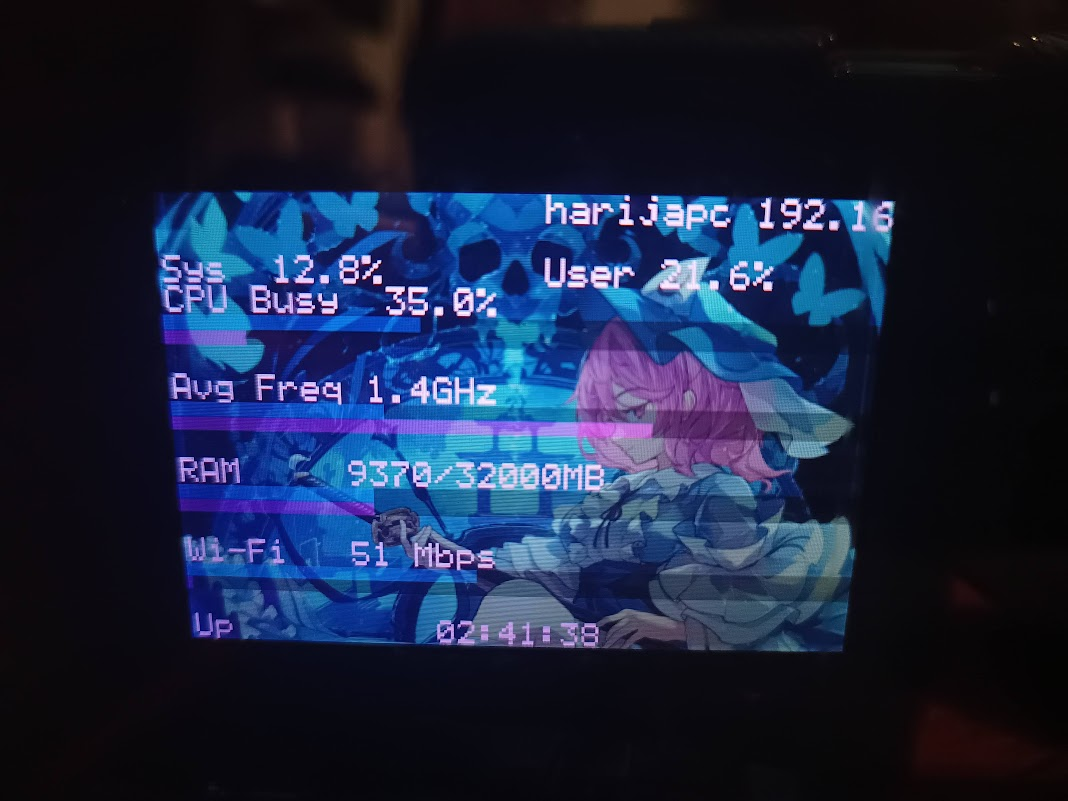Background #
A while ago, I got this cool little AX206 display from AliExpress for about $20AUD. Adding in the internal USB 2.0 header to USB-C cable for another $3 or so, plus a USB header splitter (thanks to already having two RGB controllers for the two headers) for another $3, and that’s a neat little screen on the inside of your PC.
Back on Windows #
Back when I used to use Windows, the screen just worked AIDA64 after installing a particular driver. (although, in retrospect, I feel that lcd4linux works much better! More on that later…)
lcd4linux #
Thought it Was Broken? #
I’d been wanting to try out lcd4linux for a long time, but I just couldn’t get the package on the AUR to build for the life of me. I was getting some sort of libusb error, and I couldn’t figure out what it was since I had libusb installed. Turns out, i was missing libusb-compat, which Arch has split off from the main package, and actually wasn’t marked as a dependency to my knowledge.
Learning the Config #
At first, lcd4linux.conf seemed pretty confusing. I started off with one of dpf-ax’s premade configs, (the 320x240 config, which was too small for my 480x320 display). After a few hours of tinkering around, stealing getting inspiration from other peoples’ years old configs (yeah, lcd4linux is kinda dead at this point, but hey, it still works and that’s all that matters), I was able to finish with this config which I got adjusted just to my tastes.
My Config #
My config’s got a bit of kernel information + local IP address scrolling through the top, as well as a CPU utilisation bar, CPU frequency bar (with average on all cores and highest core frequency sub-bars), as well as a RAM and network (up + down sub-bars) bar, and last but not least - an uptime counter right at the bottom.
Github Repo #
If you’d like to take a look at or steal my config, it’s here on my Github Repo - harija-lcd4linux-config-ax206
Image #