Software Uses #
Here’s a bit of info on what I use day-to-day on my computers.
All dots and other configs can be found here, at my dotfiles repo:
Desktop Stuff #
Original AGS Setup:

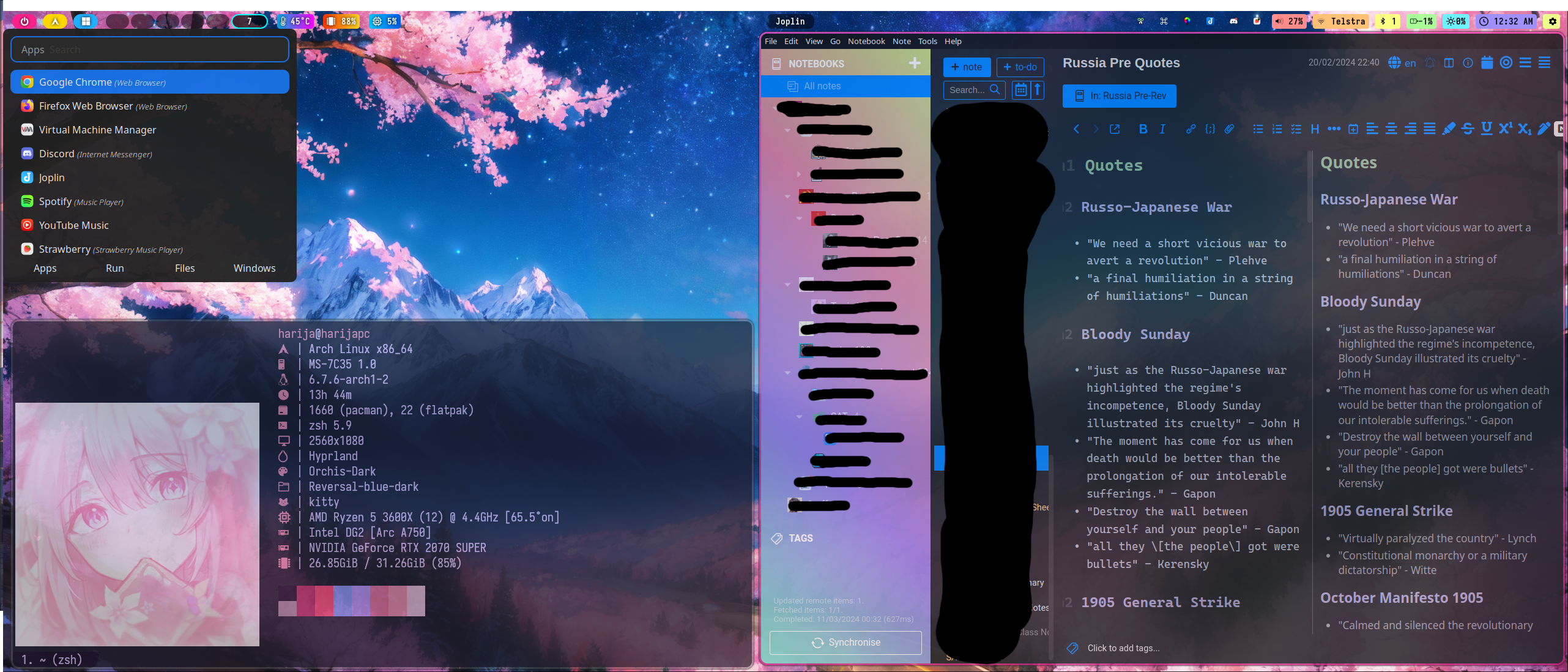
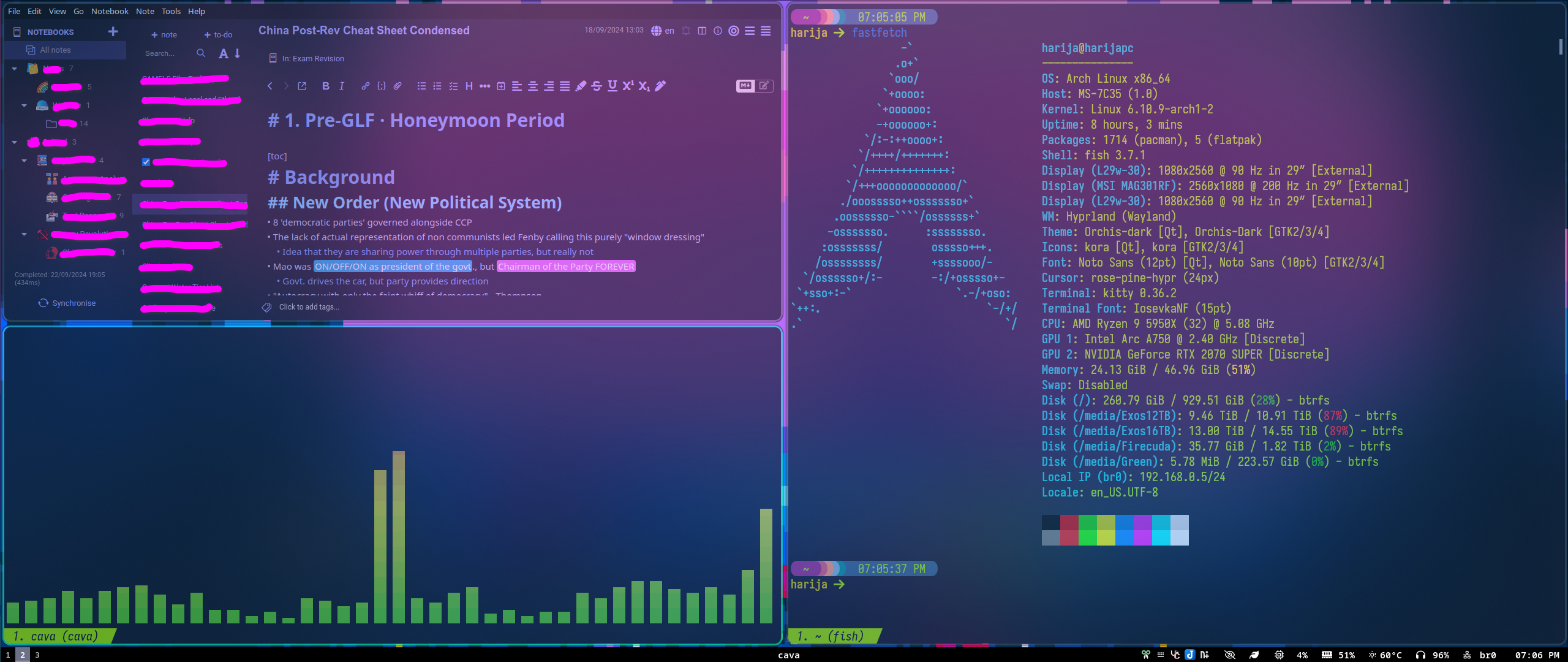
- I use vanilla Arch Linux btw. I love its customisability and the fact that it only has as much bloat as I want it to!
- For my window manager/wayland compositor, I use Hyprland. Hyprland’s silky smooth animations are great, especially on high refresh monitors.
- Along with Hyprland, I used use Aylur’s GTK Shell for creating cool widgets - such as my top status bar. However now I’m mainly using Waybar for simplicity’s sake. For my launchers I use the Wayland port of rofi, and swaync for notifications.
- Kitty is my go-to terminal, mainly since I’ve grown used to it, being Hyprland’s default terminal and all. It’s pretty fast and customizable too which is nice. Paired with Kitty, I use fish for my shell, along with the Starship prompt.
Other Applications #
- Neovim with LazyVim for basic text-editing, including editing config files.
- VSCode for heavier coding and bigger projects.
- KDE Dolphin for file browsing. It’s pretty feature-rich, looks decent paired with a Qt theme, but for me it’s just for those times im not ls -l’ing or cd’ing inside a terminal.
- Joplin for all my school and personal note taking. I love how it’s privacy focused with E2EE, as well as its expandability and theme-ability with plugins and custom CSS. I’m also running an instance of Joplin Server, which helps me get all my notes synced up, and lets me share them via URL if need be. Check out my custom Joplin theme at my dotfiles repo.
VPS + Sites #
- I run Arch on my VPS. It’s actually been very stable believe it or not.
- I build all my sites with Hugo, which is great for creating fast static sites. This one in particular’s running the Blowfish Theme, which I also love.
Self-Hosted #
- Jellyfin for my home media server - Anime, Movies, TV Shows, etc.
- Navidrome for organising and serving my 22+TB of FLACs :D.
- Immich for backing up photos as a good self-hosted alternative to Google Photos.
- Komga to organise and serve my Manga and Light Novels.
- Transmission for torrents, used in the compose-transmission-wireguard docker.
- Joplin Cloud to sync my Joplin notes, and to publish them on the internet.
Setup #
Here’s a bit on my current productivity and gaming setup.
PC #
OS: Arch Linux + Hyprland
NVMe SSD: Crucial P3 1TB
NVMe SSD: Crucial P1 1TB
NVMe SSD: ADATA Legend 850 Lite
SATA SSD: WDC Green 240GB
SSHD: Seagate Firecuda 2TB SSHD 5400rpm
HDD: Seagate Exos X16 12TB
HDD: Seagate Exos X16 16TB
CPU: AMD Ryzen 5 5950x
Host GPU: Intel Arc A750 LE (Sexy)
Guest GPU: Asus Dual Geforce RTX 2070 Super
RAM: 48GB Corsair Vengeance Rgb Pro SL 3600mhz (2 x 8gb, 2 x 16gb)
PSU: Corsair RM850x
Motherboard: MSI MEG x570 Ace
AIO: Cooler Master ML360 Illusion
Case: Antec C8 White
Sys Monitor: AliExpress AX206 Via lcd4linux
Original PC setup with the Antec DF600 Flux:


After moving to the Antec C8:

After getting rid of all the RGB:

Server #
OS: Proxmox VE
NVMe SSD: MSI M450 500GB
CPU: AMD Ryzen 5 3600x
GPU: Nvidia Quadro NVS285
RAM: 2 x 8 Corsair Vengeance LPX 3200mhz
Motherboard: MSI B450 Carbon Max
Case: Antec DF600 Flux Princess Edition
PSU: Cooler Master MWE 750 Gold
Btw, I’m just calling it a server to sound cool; I don’t even use it right now lol.

Laptop (MSI Delta 15 A5EFK) #
OS: Arch Linux + Hyprland
SSD: WDC SN730 1TB
SSD: Micron 2200S 256GB
CPU: AMD Ryzen 7 5800H
iGPU: AMD Vega 8
dGPU: AMD Radeon RX 6700M (working with VFIO passthrough to VM ^_^)
RAM: 2 x Crucial CT16G4SFRA32A 16GB 3200mhz

Peripherals #
Monitor 1: MSI Optix MAG301RF 2560x1080 200Hz IPS
Monitor 2: Lenovo L29W-30 2560x1080 90hz IPS
Monitor 3: Lenovo L29W-30 2560x1080 90hz IPS
Mouse 1: Logitech G402
Mouse 2: Razer Deathadder Elite
Mouse 3: Corsair Glaive RGB Pro
Mouse 4: Attack Shark X3
Headset: Corsair Void RGB Elite USB
Headphones: AKG Y50 Taxi Yellow
Keyboard 1: Epomaker Tide75 Pink (Stock Switches)
Keyboard 2: HK Gaming GK61 (Akko CS Lavender switches)
Keyboard 3: Corsair K68 Cherry Red
Speaker Set: Altec Lansing 121i
Tablet For Osu: Xp-pen G640
Wheel: Deep Dish Logitech G923 w/ Logitech Shifter
Old HK GK61 + Corsair Glaive Setup:

Current Tide75 + X3 Setup:

Audio #

IEMs #
- Truthear Zero Red
- Tangzu Wan’er S.G.
- Kiwi Ears Forteza
- Kinera Celest Wyvern Pro
- KZ EDX Pro X
- QKZ AK6
- QKZ AK3 FiLe
- Kinera Celest Phoenixcall
- KZ Castor Bass Edition
- KZ ZSN Pro 2





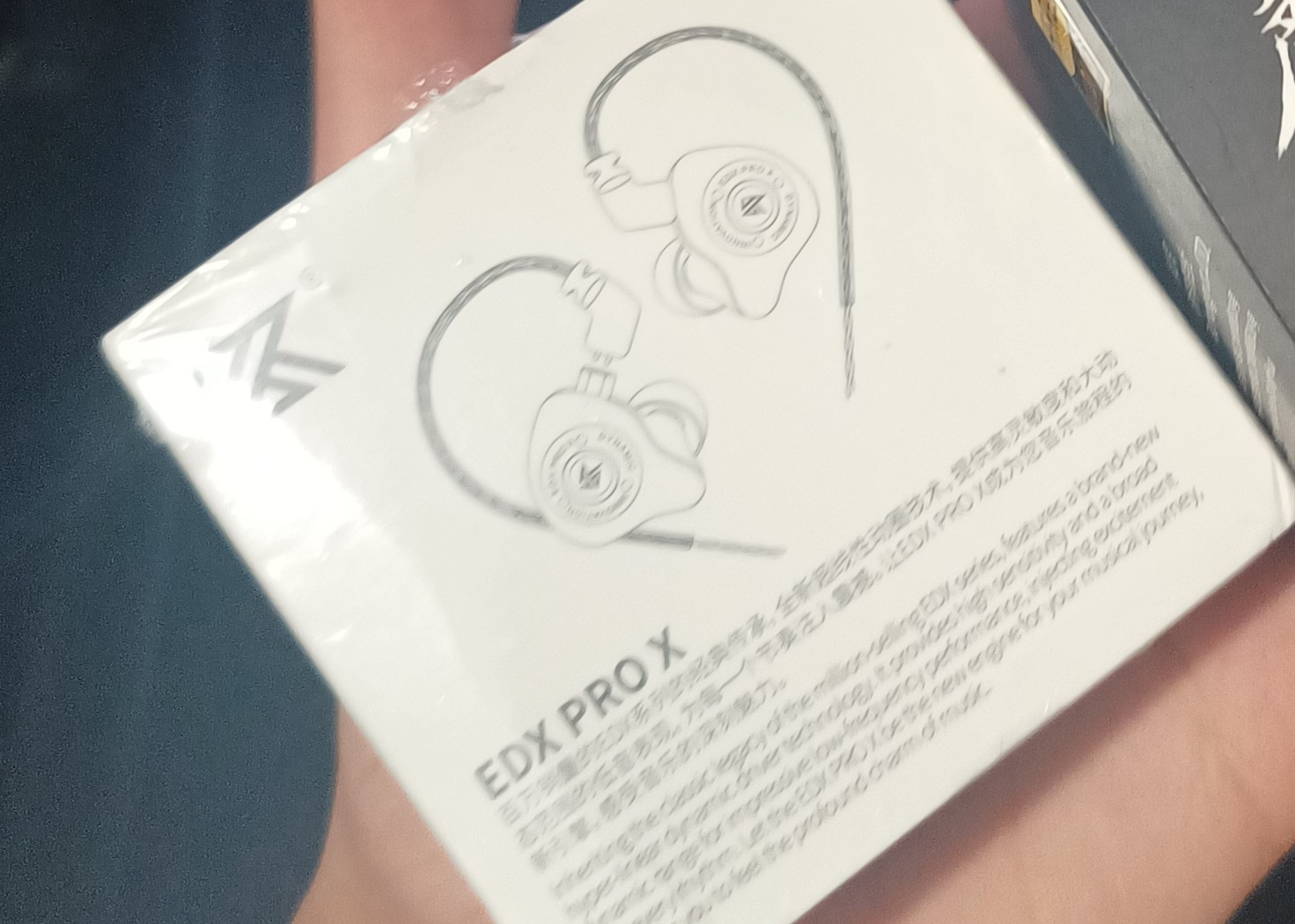
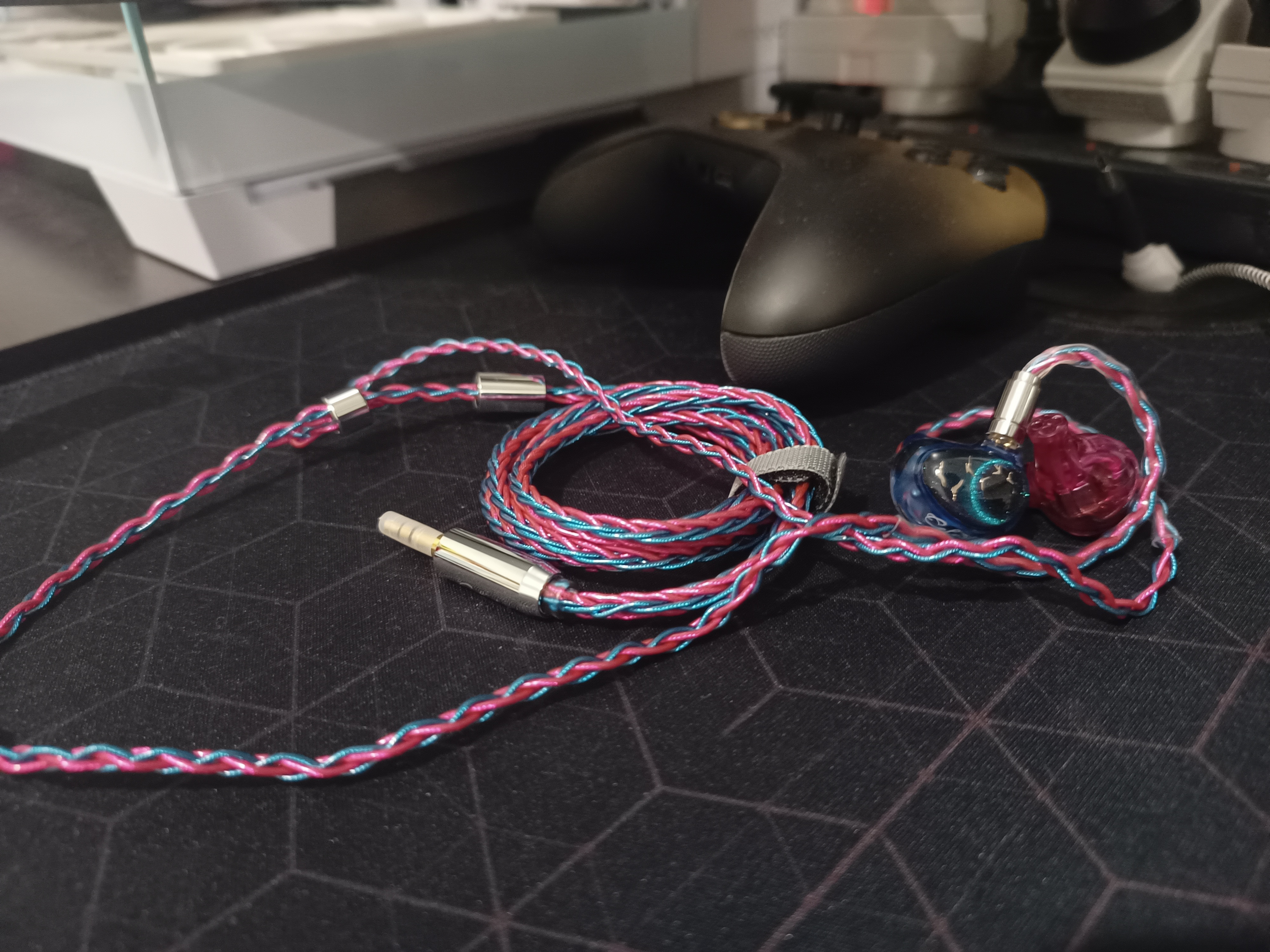


TWS #
- Jabra Elite 3 (One side broken)
- Sony WF-C700N
- KZ AZ15 Ear Hooks


TV Setup #
Receiver: Marantz SR6004
Speakers: 7.1 Setup with Jensen Speakers
TV: 85" Samsung QN800B 8K


